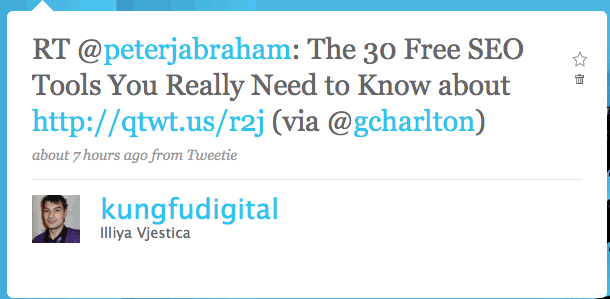Someone asked me today: How do I re-tweet on Twitter?
Here is a short blog post explaining how you can do it.
The Art of Re-tweets
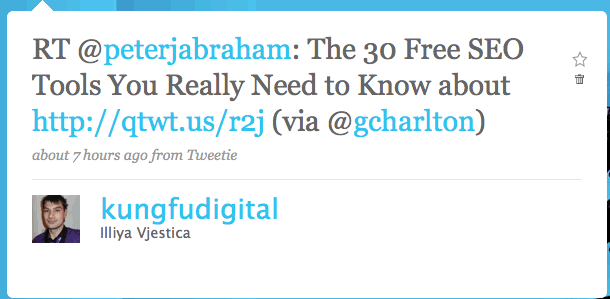
The above is one of my Retweets of a good link I liked on Twitter.
To RT someone you can copy their tweet. In this case the tweet was
The 30 Free SEO Tools You Really Need to Know about http://qtwt.us/r2j
My good friend on Twitter Peter Abraham was the original Twitter user who first tweeted this message.
That’s Peter aka Twitter user @peterjabraham
In order to credit Peter for his most excellent of links. I replied by putting the short hand words for Retweet or RT
RT@peterjabraham – this credits the orginal twitter user who first posted the message.
Sometimes you might want to Retweet a Retweet, confusing right?
Let me break it down for you just think about it like this, it’s just like forwarding on an e-mail we’ve all seen those e-mail’s with fwd: fwd: fwd: The best e-mail ever!!!
For Twitter you don’t need to put RT twice, just make sure you include the original Twitter user and who you found it from.
In this case I found the Tweet via gcharlton so hence why you place the following in your message (via @gcharlton)
That’s it folks. Hopefully for the average Twitter users, Twitter will release a re-tweet button on the website, but until then this it what you do.
Another option: Twitter clients
A Twitter client is a piece of software which always you to manage your twitter profile remotely from your PC or Mac. It can help you management multiple profiles and keep on top of your Twitter updates and followers. Both versions listed below allow you to re-tweet messages automatically for you.
The best two Twitter clients to use are:
Tweetdeck: http://tweetdeck.com/beta/
Tweetie for Mac users: http://www.atebits.com/tweetie-iphone/